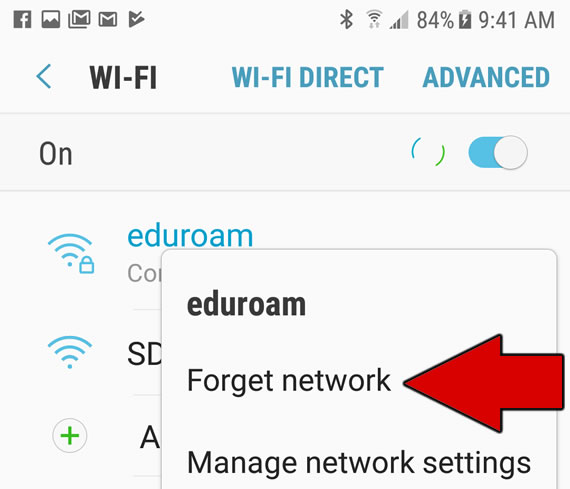How to Forget a Network
Contents
- Windows 10
- macOS (MacBooks and Mac desktop computers)
- iOS (iPhones and iPads)
- Android
Windows 10
1. Open the wireless menu by selecting the logo in the bottom right hand corner.
2. Select Network.
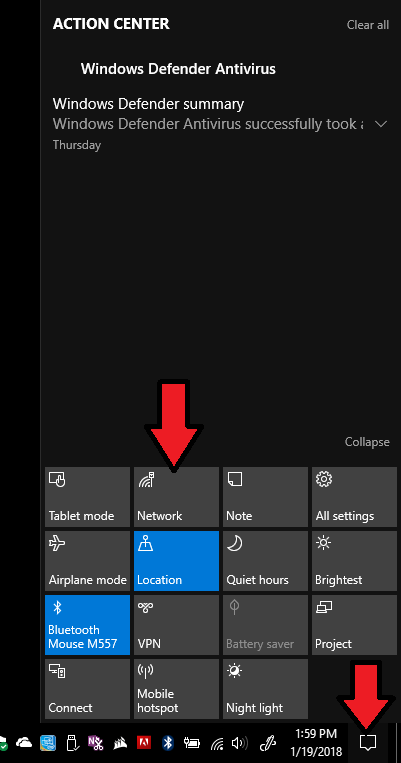
3. Click on "Network and Internet Settings".
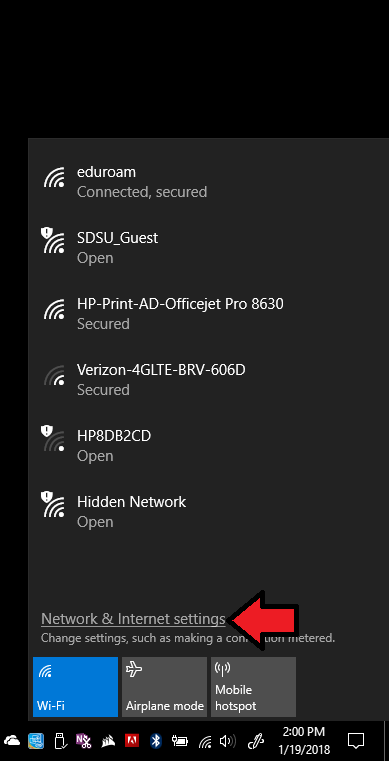
4. Click on "Wifi".
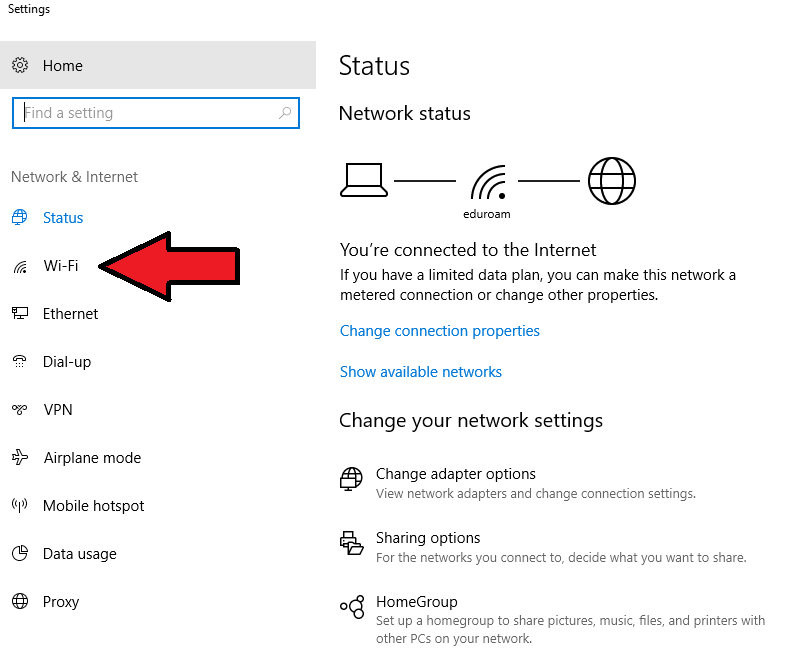
5. Click on "Manage known networks".
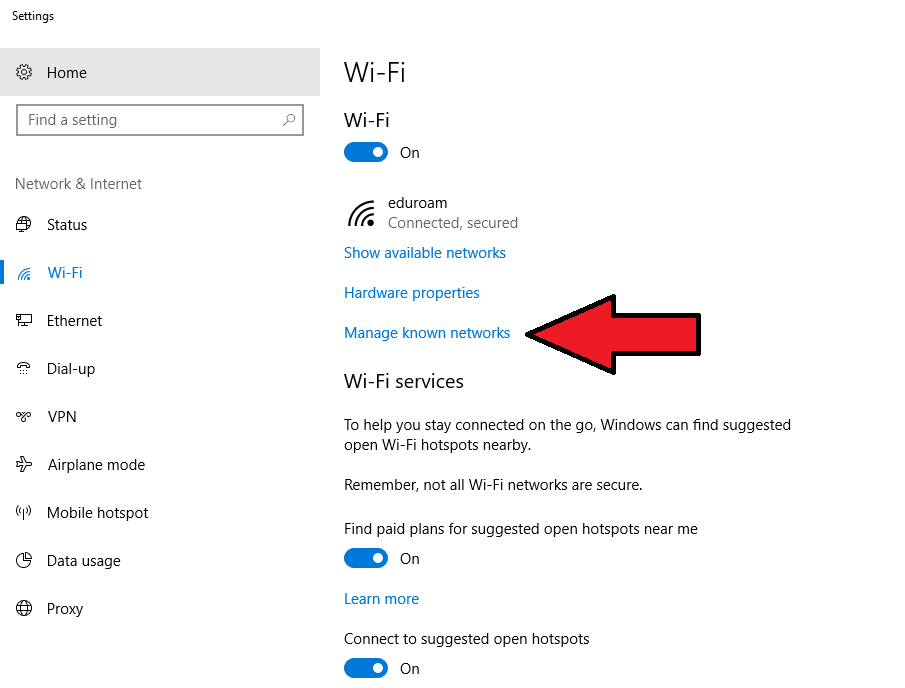
6. Find and select eduroam and click on "Forget".
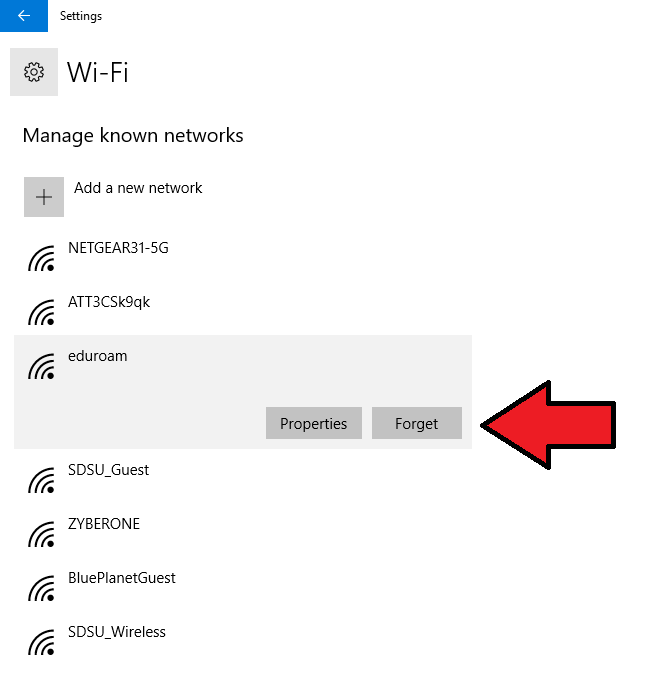
macOS
1. Select Wifi symbol on top right hand corner.
2. Click on "Open Network Preferences".
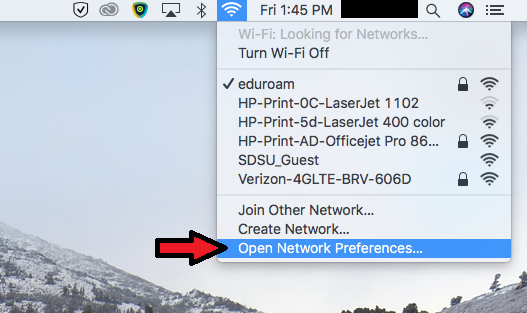
3. Select Wi-Fi
4. Click on "Advanced"
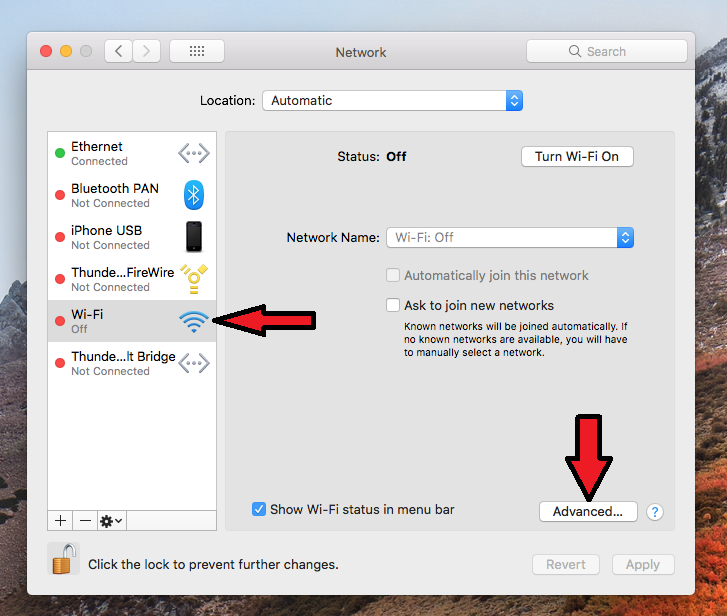
5. Select eduroam and click on the ( - ) symbol.
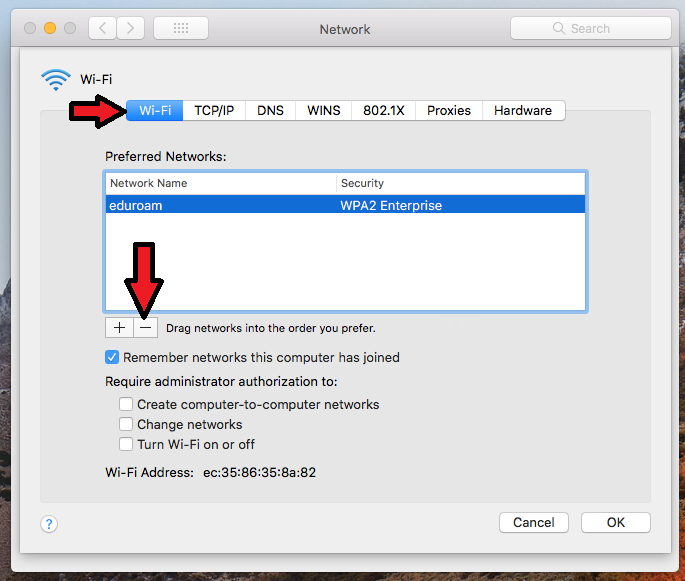
iOS
1. Go to settings.
2. Go to Wi-Fi
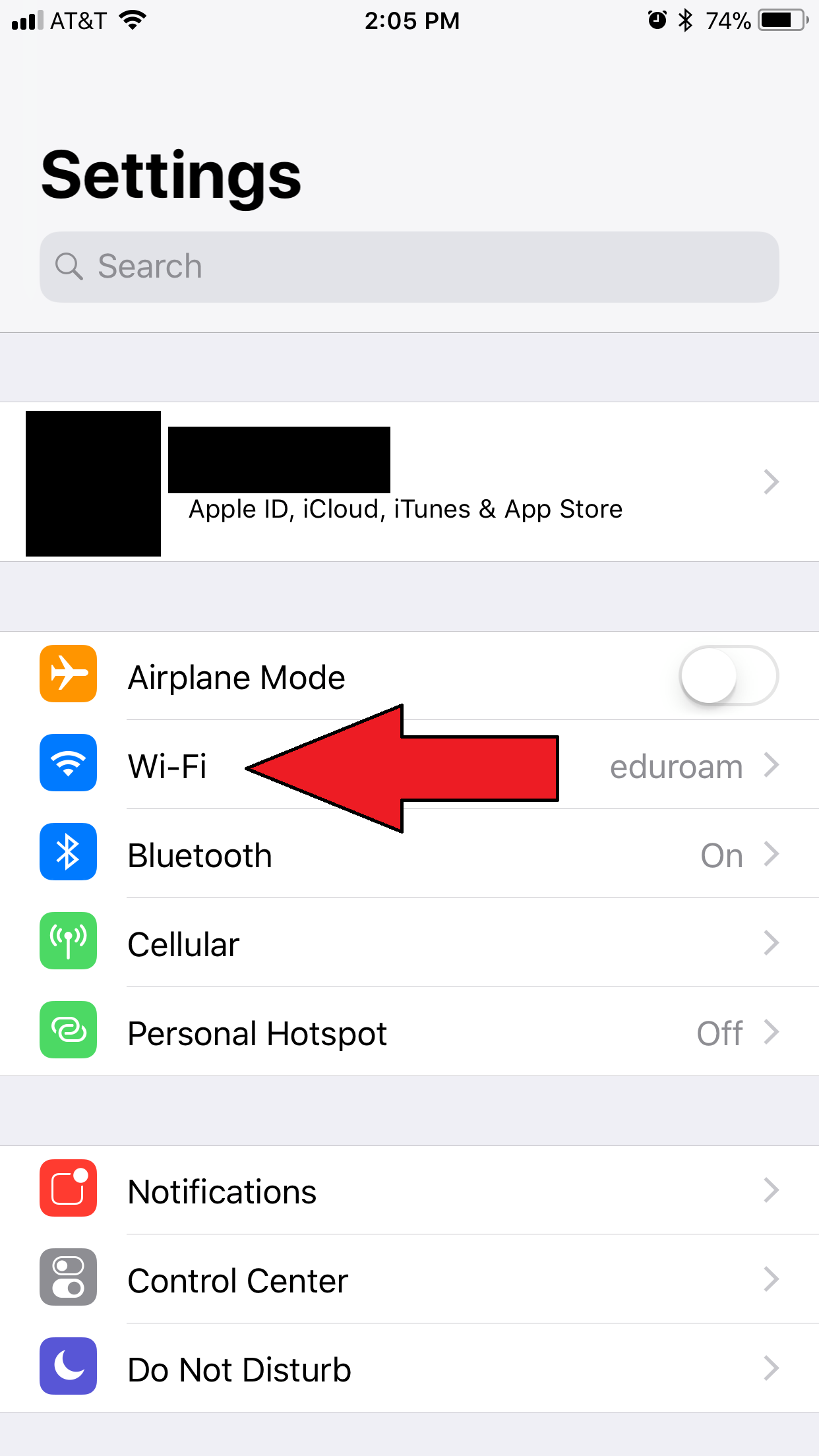
3. Touch the "i" button next to eduroam.
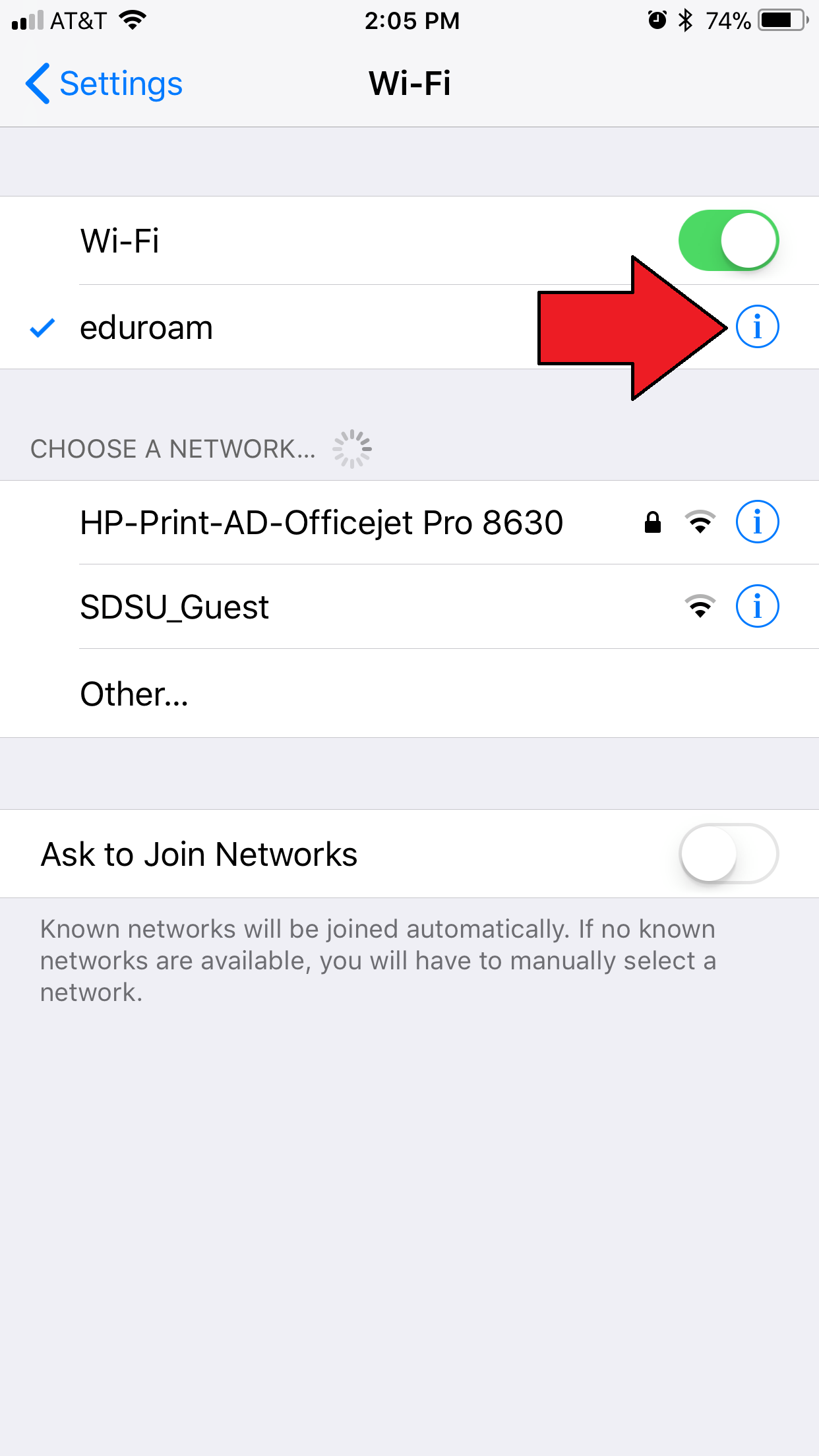
4. Touch "forget this network".
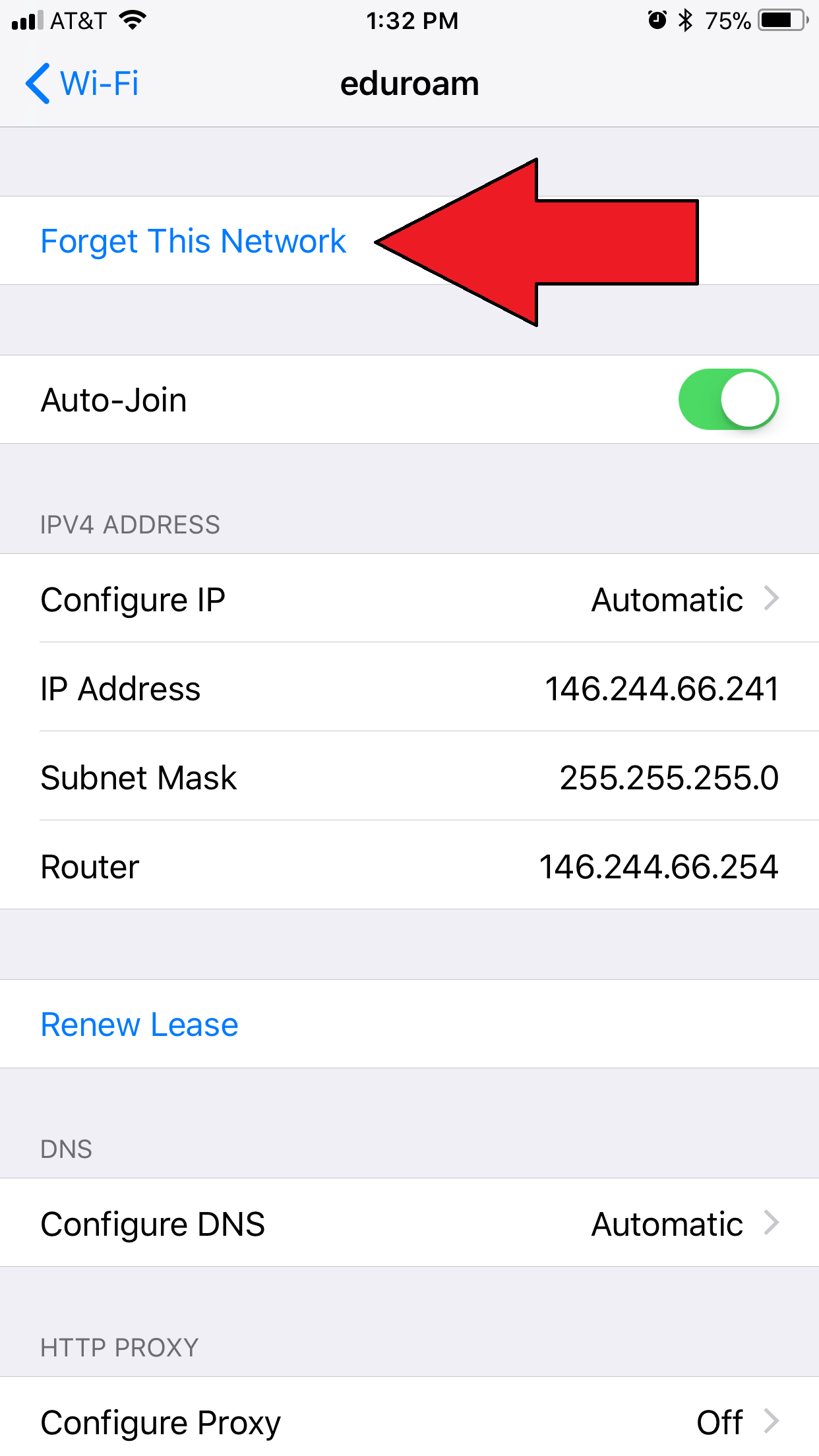
Android
1. Select Connections (or Network & Internet) in the settings menu.
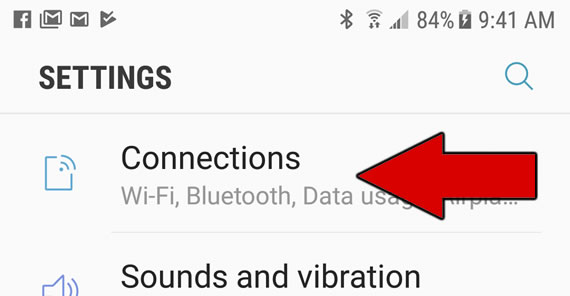
2. Select Wi-Fi.
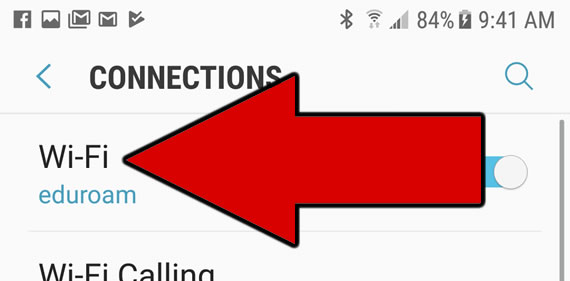
3. Select eduroam.
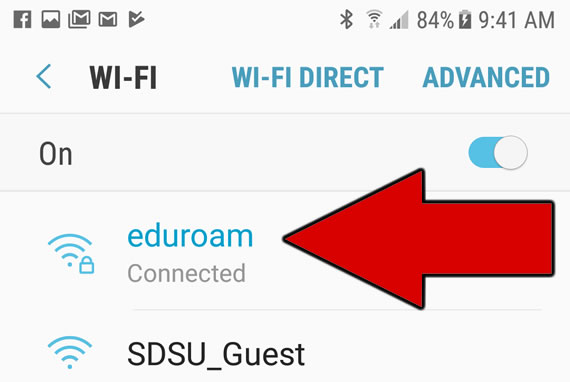
4. Choose the "Forget network" option.