Using Zoom Pro
How to Log Into Zoom Pro?
Step 1
Download the ZOOM Client for meetings: https://zoom.us/download
***If you need Administrator privileges to install please submit a ServiceNow ticket.
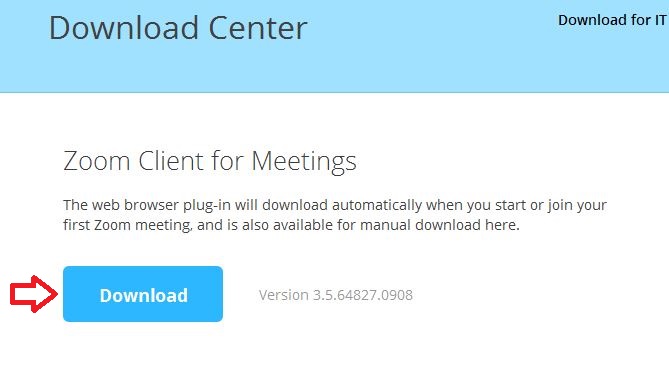
Step 2
Use your SDSUid and password to "Sign In with SSO".

Step 3
Use "SDSU" for the company domain
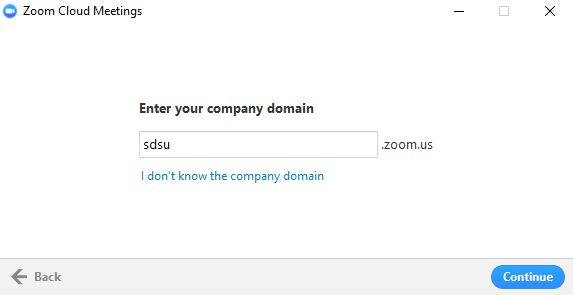
How to schedule a meeting?
Step 1
Click on the Schedule button
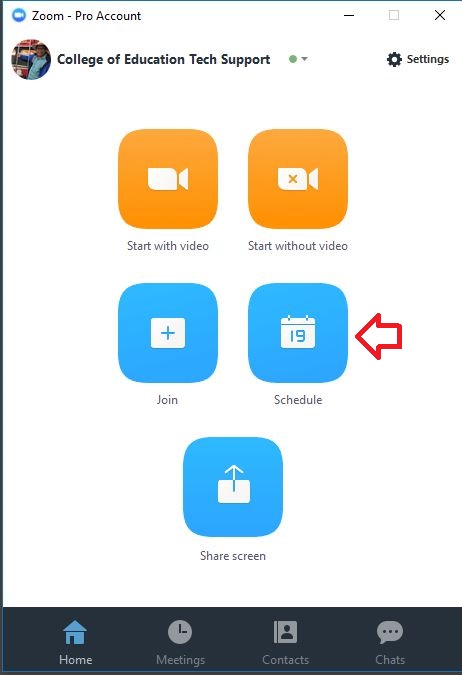
Step 2
Modify the Topic, Start Time, and Duration. Leave Other Calendars checked
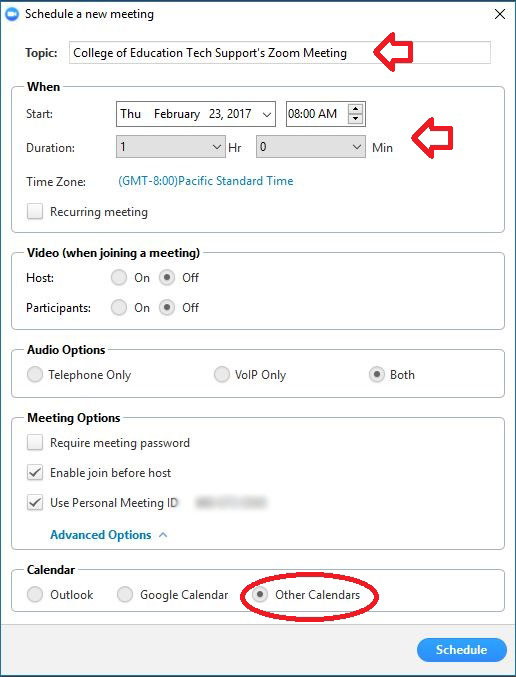
Step 3
Click the Copy to Clipboard button
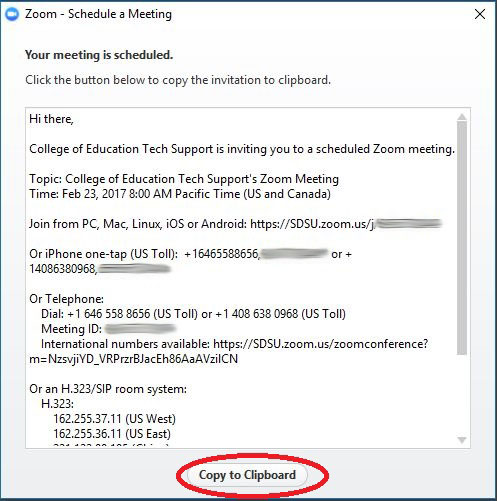
Step 4
Paste invitation into an email and send to meeting guests.
Need More Help?
Please contact Edward Dial for any questions, comments, or concerns.
